
- Services
- Digital Marketing
- Tracking
- Google Analytics
Google Analytics
What is Google Analytics?
Google Analytics has been a product since 2005, when Google acquired Urchin, and it has evolved into the most popular web analytics product in the world. Google Analytics is a valuable tool almost no matter what you do in online marketing and the web. Be it content marketing, ecommerce, conversion optimisation, web development, advertising or something else entirely. All online marketing can and should be measured, and with Google Analytics you can get help to keep track of your data. In Analytics, you can for example obtain information about how many users visit your website, where they come from and how long they stay on the site.
Some of the reasons for the popularity of Google Analytics
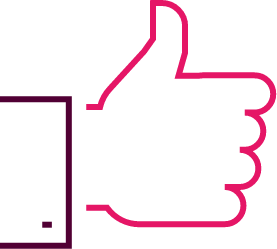
It is free
There is, however, a premium model called 360, but it is only relevant for a fraction of websites.
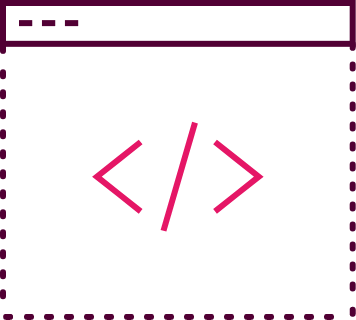
Simple implementation
It only requires one script to be inserted across the site.

Useful data
There is tons of useful data to delve into
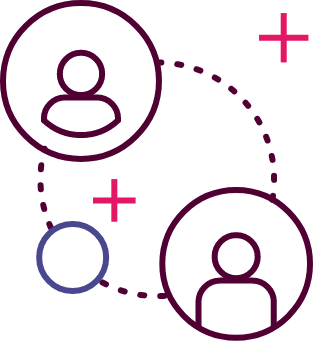
There are great synergy effects with other Google products
Such as Google Ads, Doubleclick, Adsense, Search Console, Google Optimize etc.
Start by setting up your account
The setup of Google Analytics can be simple or complex, depending on the website in question. Therefore, a correctly set up account is of great importance to be sure that Analytics measures the factors that add value to your website. A Google Analytics account that from the start tracks all your pages and actions - also on different language layers or across properties - is the best analysis foundation.
With an Analytics account you get:

Overall statistics
You get an overview of the overall statistics on your website
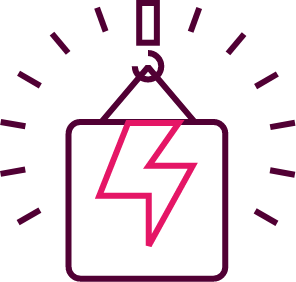
Set up campaigns
Set up campaigns It is easy to see the results and objectives of your set up campaigns
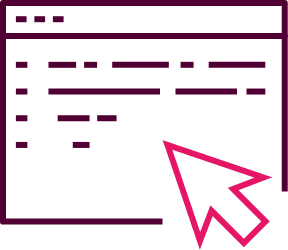
Visitors
Live update on visitors, both on your desktop and mobile
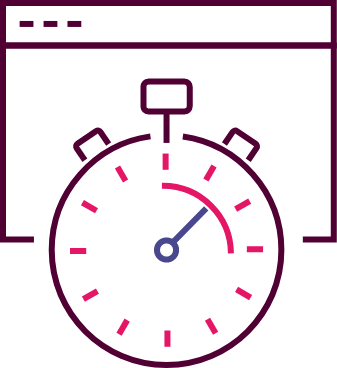
Website speed
Website speed Statistics on your website’s performance
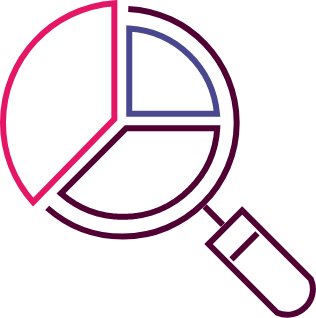
Segmentation
Accurate segmentation of your visitors

Conversions
Summary of your conversions
At the same time, you will get answers to:
Where?
Where do the visitors to your site come from?
Which?
Which pages attract the visitors?
Where do they disappear
Where do the visitors disappear to again?
Companies?
Which companies visit your website?
Convert?
How do visitors convert?
How does Novicell work with Google Analytics?
Google Analytics is the go-to analysis tool for approximately 9 out of 10 of our customers, and our consultants have analysed traffic, channels, performance and much more across hundreds of accounts; from small startups to giant ecommerce behemoths with billions in revenue.
This ensures both an insight into typical pitfalls regarding the collection and understanding of new and more advanced features, which means that business decisions can be made on a far more qualified basis. As Google Analytics can in many cases seem overwhelming for customers, we therefore also often offer to supplement Google Analytics by extracting the most important data into dashboards and data visualisation tools, such as Data Studio, Klipfolio, Geckoboard or PowerBI. In this way, the individual customer receives the data that has value for his/her business visualised – without too much interference. We also offer courses where customers are taught how to extract valuable data from Google Analytics themselves.
Why choose Novicell?
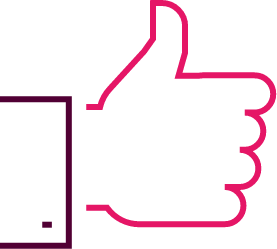
Google Analytics
Optimal setup of Google Analytics - check current installation or optimal setup of a new one
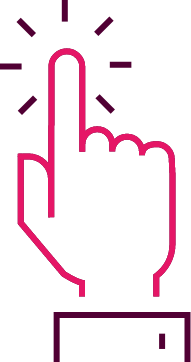
Introduction
Introduction to the tool
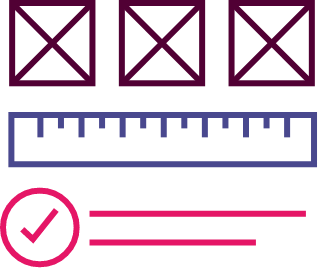
Filters
Setting up filters

Web statistics
Web statistics that support business goals
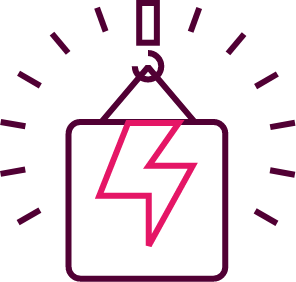
Customised reports
Option of customised reports

Company leads
Option of attracting company leads
Selected companies we have helped with digital marketing















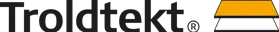









Read about some of the results here
Read more about related topics
Get control of your reporting with data insights & tracking
Server-side Tracking lets you take back control of your data
Google Tag Manager lets you achieve the goals of your online channel
Be visible in the world's largest search engine




