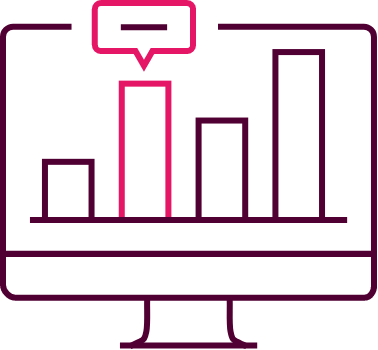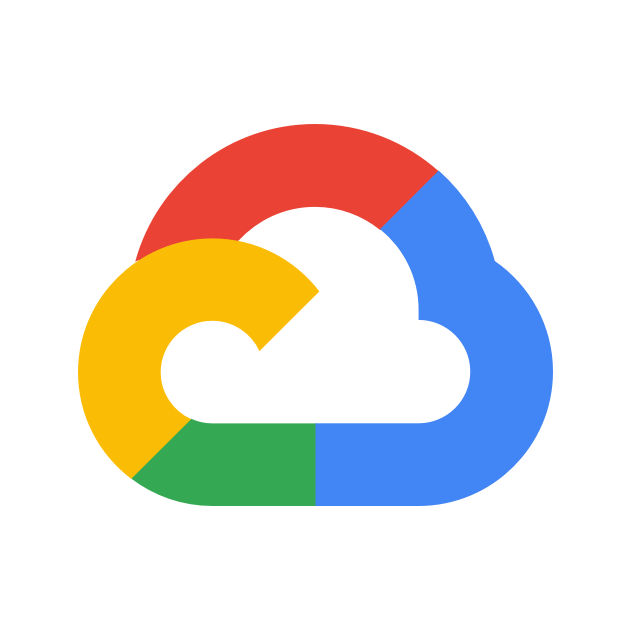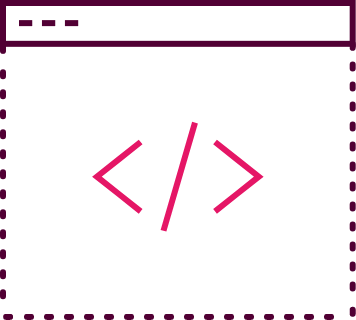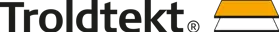Server-side tracking
What is the difference between client-side tracking and server-side tracking?
What are the benefits of server-side tracking?
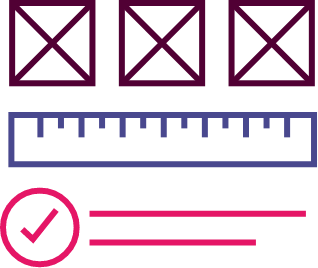
More control over data
You decide for yourself what the data will be used for, how it will be processed and where it will be sent.
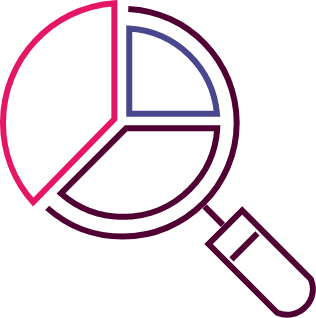
Better data security
Cookies are placed on the user's device via your own server. That is these are first-party cookies that cannot be read by a third party, but only by your own server, which means that others cannot "listen in".
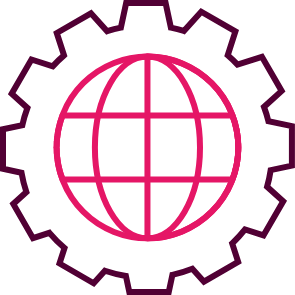
More reliable data across platforms
You get more accurate data for your statistics and marketing platforms, such as Google, Facebook, LinkedIn and TikTok, which can increase the effectiveness of your marketing automation.
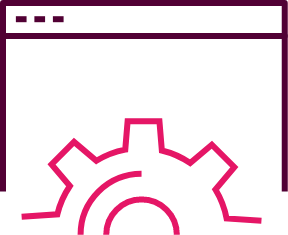
Less dependence on browsers
You don't have to bother with adblockers and other browser restrictions that can block third-party cookies, e.g. ITP and ETP (see further explanation below).
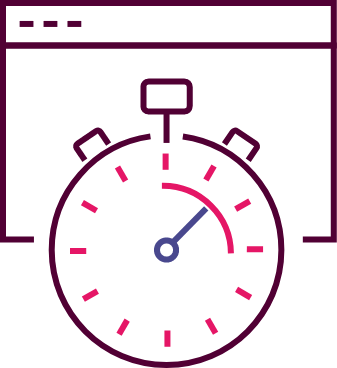
Better website speed
You can achieve significantly better website speeds, as analytics tags via JavaScript do not have to be loaded in the browser.
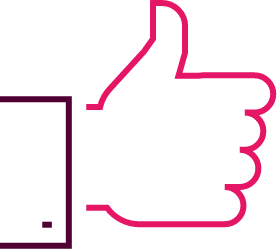
The solution of the future
As third-party cookie tracking is slowly dying out, server-side tracking is likely to be the future of first-party data collection.
What are our recommended solutions?
At Novicell, in most cases we recommend setting up server-side tagging in Google Tag Manager via a cloud server, such as Google Cloud Platform, as it provides the most flexibility in cross-platform tracking.
Below are two examples of our recommended server-side tracking setup:
For Facebook:
For Google Ads:
Read about some of the results here
Read more about related topics
Google Tag Manager lets you achieve the goals of your online channel
Novicell helps you get control of your data
Get control of your reporting with data insights & tracking
Be visible in the world's largest search engine