In our experience as a HubSpot Platinum Solutions Partner, software onboarding and implementation usually fail because users in the team don’t understand why the new software is being implemented or how it can help them. Users typically see new software as a disruption or distraction and not vital to their day-to-day success.
As with any new platform, the quality of your HubSpot onboarding and implementation will determine how quickly you will start to see a return on your HubSpot investment. A good onboarding and implementation plan will help you generate more leads and customers quickly, as well as improve productivity, efficiency, and tool usage across your team. A poor setup will lead to frustration, time and resource wastage and ultimately a lower return on HubSpot investment.
If you’re reading this post, your business is likely to be onboarding the HubSpot platform soon. We know that you need it to succeed, but how do you prevent your HubSpot onboarding experience from ending up like so many others that have failed?
There are several challenges your business may come into during your HubSpot onboarding and implementation phase. We’ve identified them in our blog along with how you can overcome them to ensure your HubSpot onboarding experience is a success.
User adoption, retention and change management
A platform shift is a big change for any business. If the bulk of your users were not involved in the decision-making process, this will likely be one of your main challenges to onboarding your team onto HubSpot. Your investment in the HubSpot platform is only as valuable as your team’s willingness and ability to actually use it.
Focusing on change management during the onboarding process is how you’ll ensure that your team welcome the platform and use it in the way it was intended to be used. Change management means you’re thinking through how each user or team will interact with the HubSpot platform throughout the process to make sure they are supported, and changes are communicated effectively. Your number one priority during the onboarding phase should be transitioning your team onto the platform. Focus your efforts on understanding what they need from the platform and work together to achieve it.
Tips on how to improve user adoption, retention and change management:
- Understand the needs of your teams, have a champion from each department and a clear game plan on how you are going to onboard each team
- Make HubSpot onboarding a team event. Schedule mandatory weekly meetings for each team to discuss progress and use the platform together
- Consider onboarding your business in different groups. Onboard team one, learn from their challenges and improve the process for team two
- Run training sessions in smaller groups to encourage questions and participation
- Tailor training to the needs of each department. Consider one-on-one training sessions with users struggling the most
- Make use of HubSpot’s Academy which offers free online training for all teams. Consider making the HubSpot Sales Software and HubSpot Marketing Software certification mandatory.
- Consider using a solutions partner to help with the training and change management aspect of your HubSpot onboarding experience.
Migration of your historic data
For your team to start adopting and using the HubSpot platform, you’ll need to first get your historic data across from your old platform. This can be a challenge to some businesses who can’t confidently say they have the capability and processes to sync, map and cleanse their data so that it’s migrated correctly.
A critical mistake we’ve seen businesses make when onboarding onto the HubSpot platform is not cleaning up their database before migrating over to HubSpot. This is because marketing relies on good, clean data. Without it, your efforts will be inefficient and inaccurate, and your results unhelpful.
If you’re onboarding your team onto the HubSpot Marketing Hub, you’ll want to ensure you don’t make this mistake. Whilst HubSpot no longer charges you for the total number of contacts in your CRM platform, they do charge you based on the number of marketing contacts. If you’ve not scrubbed up your database before migrating it into HubSpot, you’re going to be paying for marketing contacts that will not engage with your marketing efforts due to them being outdated.
Tips to help you with the migration of your historical data
- Loop in the right people when planning your data migration process. Make sure you have consulted a stakeholder from each team to ensure everything goes smoothly.
- Create a master document of the properties that stored information in your old CRM platform, get an overview of the types of properties you’ll need to build out in HubSpot. Compare property types in your master document against the property types available in HubSpot, and make sure they are standardised when built out in HubSpot.
- Prepare and clean up your data. Take this opportunity to remove contacts who are no longer engaged with your business, or who no longer have a valid email address. The migration should be a fresh start for your data. By removing contacts who you don’t market to anymore, you can cut costs and stay organised. Here’s a great guide from HubSpot on how to clean up your HubSpot CRM data.
- Determine the cut-off date and perform a delta migration to transfer any newly modified data that may have been left out of the initial migration
- Determine the method of migration. Do you have the bandwidth and capability to migrate your business data into HubSpot? If not, you should consider a HubSpot solutions partner or third-party migration service.
Setting up automation
Whilst HubSpot’s automation capabilities are one of the best in the industry, they’re not the easiest to configure, particularly if you have a complex setup or are new to automation in general.
We often see businesses with no automation set up because they either weren’t aware of the capabilities the HubSpot platform offered them or because they didn’t have the in-house know-how required to configure the necessary automation.
Tips to help you set up automation
- Hold a workshop to align marketing, sales and the leadership team on how HubSpot should be used. Map out your lead management processes, identify areas where automation is being used (or where it can be used).
- Make sure your business, sales and marketing processes are compatible with HubSpot’s automation capabilities. Consider optimising, adjusting or simplifying your processes to fit the HubSpot platform.
- Make use of HubSpot Knowledge base articles for the technical aspect of configuring your workflows.
- Engage a HubSpot solution partner for the upfront strategy part of your HubSpot onboarding. They will be able to help you map out your lead management process and suggest what automation is suitable for your business processes and requirements.
- Start small with basic automation, evolve them as your team gets more familiar with the HubSpot platform.
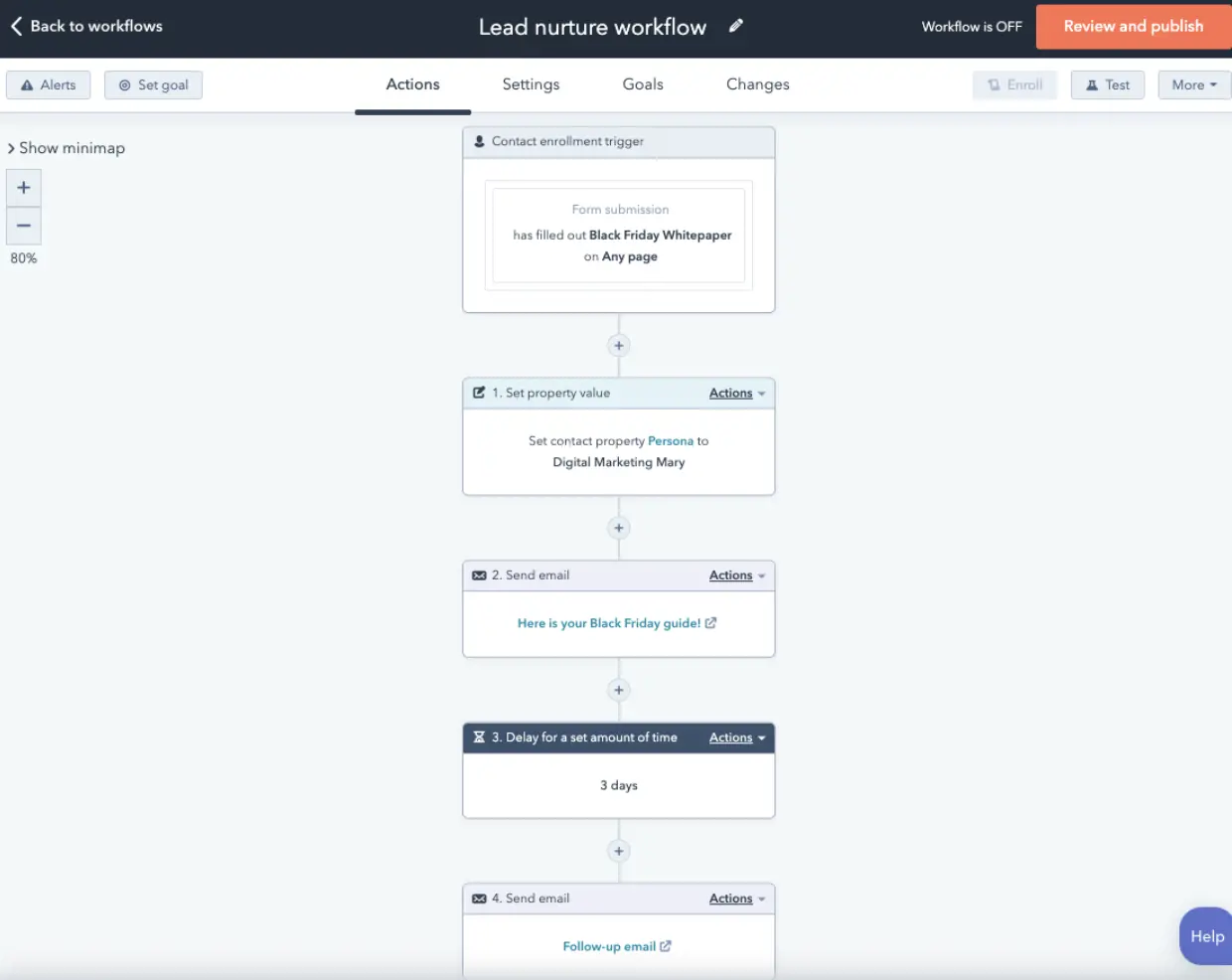
Configuring your analytics, reports, and dashboards
Setting up your analytics and reporting correctly in HubSpot is arguably the most important part of the onboarding process. Without the correct reports and analytics, how are you going to report on what’s working, or better yet, how you are going to prove your return on HubSpot investment?
This is often a challenge for businesses due to the platform knowledge required to create the necessary dashboards in HubSpot.
Tips to help you with getting started with analytics, reports and dashboards
- If you have non-HubSpot pages on your website, make sure you install the HubSpot tracking code to gather data from all your pages. If you have websites across multiple domains, you will need to set up cross-domain site tracking and create separate analytics view for each website.
- Integrate your Google Analytics and Google Search console with your HubSpot platform.
- Start with HubSpot’s out-the-box reports and dashboards, and make the relevant adjustments required to get the data you need.
- You can build custom reports based on specific reporting needs, such as Single object report (reports on a single object such as your contacts or deals), Custom report builder (reports on all HubSpot data within a streamlined build flow), Funnel report (shows progress through contact and deal stages) or Attribution report (shows which activities and interactions drove conversion and revenue).
- Report on your teams’ performance by applying Goals to your custom reports to visualize and track attainment over time and increase your team’s motivation and accountability. Find HubSpot’s goals tool in Settings > Tracking & Analytics > Goals and choose deal-based, service-based or activity-based goals for individuals or teams. You can also set monthly goals for specific reports to track business performance overall.
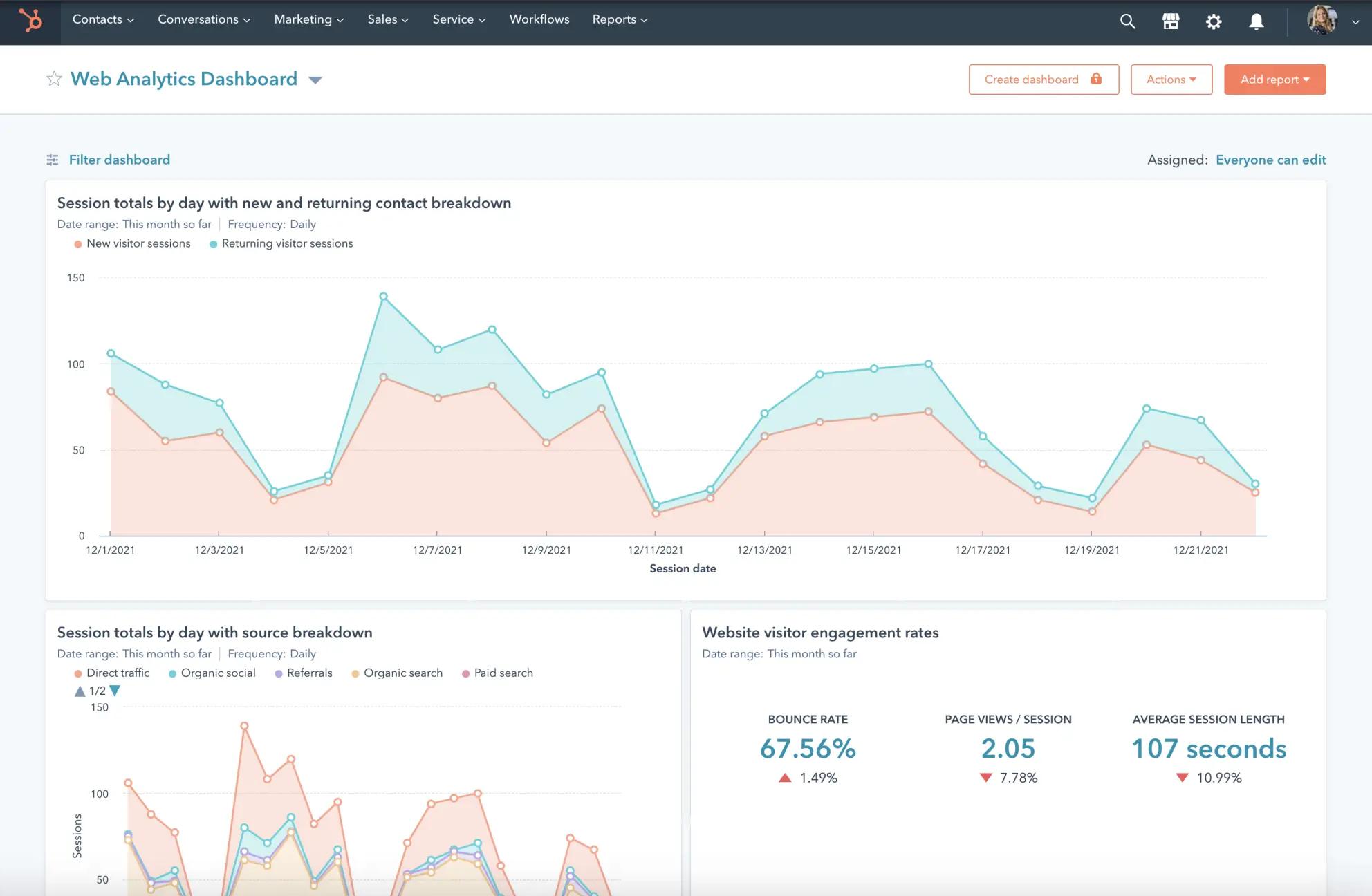
Unwillingness to adjust process to work with the HubSpot platform
Often, enthusiasm arises from the false belief that the HubSpot platform will serve as a silver bullet to all business problems. For many businesses, transitioning to HubSpot will solve a lot of their problems, but the main challenges arise when they try to implement a legacy way of working or business process that isn’t compatible with the HubSpot platform.
Whilst in most cases it is possible, we have found that it’s not always possible for a business to operate the same way in the HubSpot CRM as in their previous CRM platform.
Every software platform is inherently different. If they were all the same, why would you have choices?
Tips to help you adjust your business processes to fit the HubSpot platform
- Set expectations upfront about what is and isn’t achievable with HubSpot’s tools. This is where a HubSpot Solutions partner comes in handy as they know the platform inside and out.
- Consider simplifying complex business processes so that they’re compatible with HubSpot.
- Run a lead management workshop with every team that will be using the HubSpot platform. Map out and document your current marketing, sales, service and operation processes. Then review and optimise those processes and align them with HubSpot’s capabilities.
- Be willing to adapt to the features of HubSpot’s CRM even if they may be different to your previous CRM
Start your HubSpot journey off on the right foot
As you begin the process of onboarding the HubSpot platform at your business, make sure to avoid the above common challenges and consider trialling some of the top tips we’ve outlined.
If you are just getting started with HubSpot and are looking for where to start, look no more. We’ve compiled a HubSpot onboarding guide and checklist to help you with your onboarding process. Use our guide to create a plan, perform a migration and monitor your onboarding progress to ensure you’re making use of all that HubSpot has to offer.

