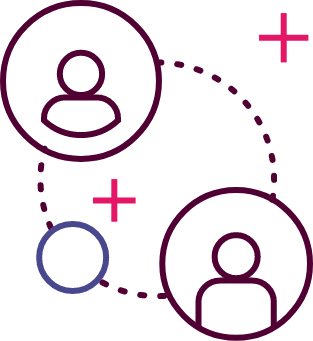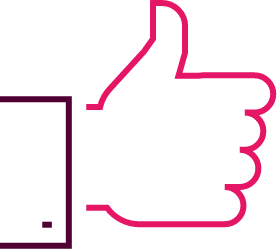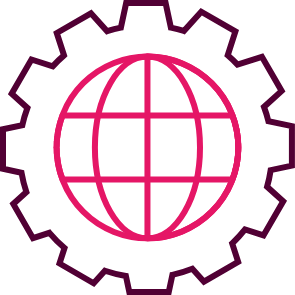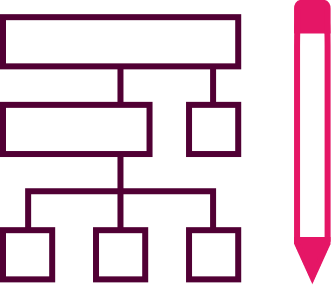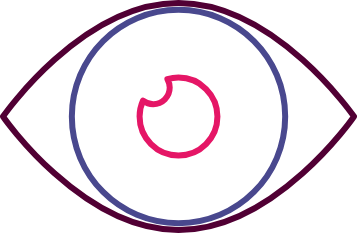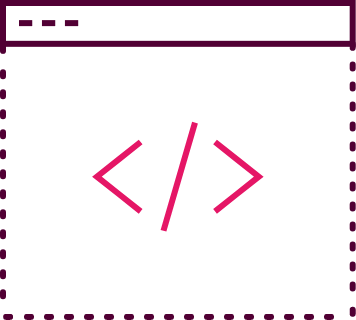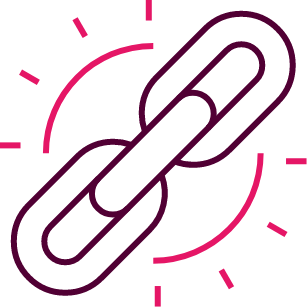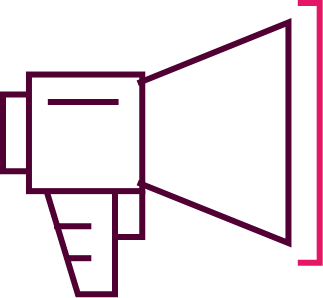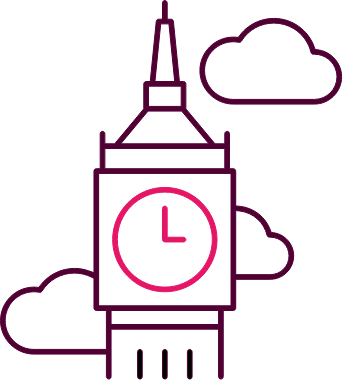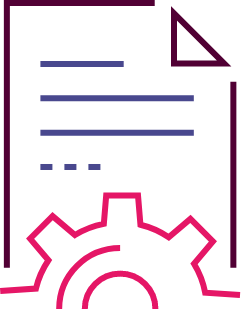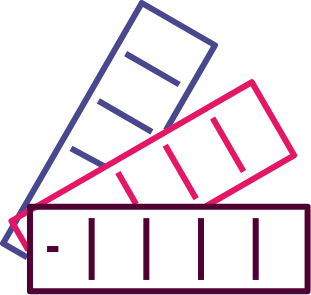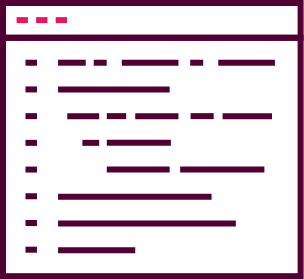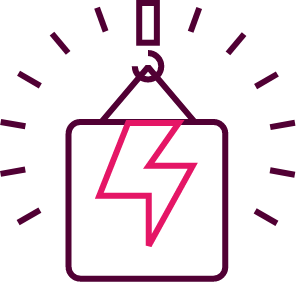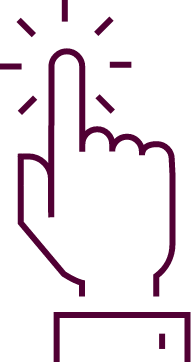ACCESSIBILITY
Why accessibility matters
How can we help?
We work with many aspects of web accessibility and are familiar with all three WCAG levels. We look holistically at the web accessibility field to understand its connection with user experience, traffic and performance to optimise your investment. We offer:
- Web accessibility audits
- Guidance on WCAG compliance
- Web accessibility implementation
- Accessibility training for key staff (editors, designers etc.)
Checklist for editors working with web accessibility
WCAG (Web Content Accessibility Guidelines) checklist for designers
Speak to us about
web accessibility
With our initial assessment, you'll receive several suggested accessibility optimisations for your website from one of our expert web accessibility consultants.
The simplest way to get in touch is to complete the form.
We aim to get back to you within a couple of working hours.
If you'd prefer to call +44 (0)20 8144 8142
Or we can chat via email hello@novicell.co.uk
SERVICES
Read about related services
RESOURCES
Browse our insights
Digital Platform
Digital PlatformMarch 8, 2021
March 8, 2021
8 Ways a Strong Website Can Elevate Your Law Firm
Read more
Digital Marketing
Digital MarketingOctober 20, 2021
October 20, 2021
Social Media Videos: Specifications and Recommendations
Read more
Digital Design
Digital DesignJune 10, 2021
June 10, 2021
Why Good UX and UI Design is Important
Read more
Digital Marketing
Digital MarketingMarch 15, 2022
March 15, 2022
How User Experience (UX) Can Help Marketers
Read more