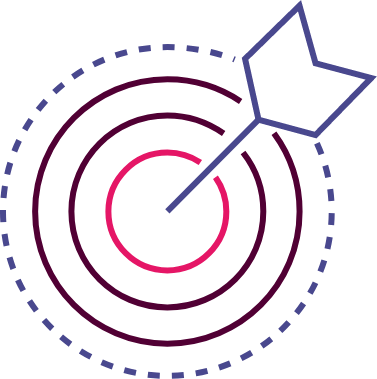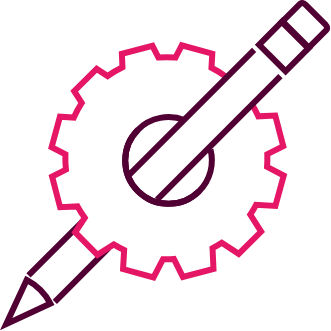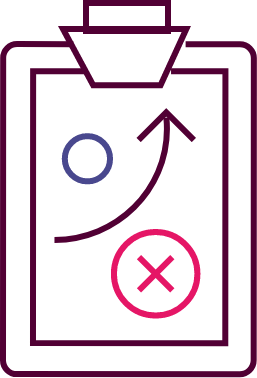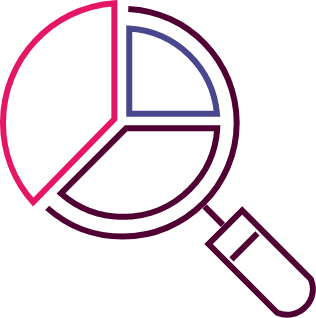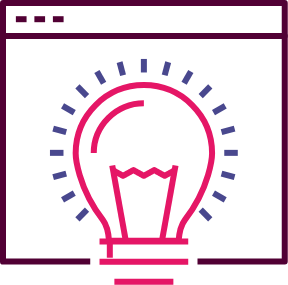YouTube Advertising
What YouTube advertising gives you
YouTube went live in 2005 and it now has 1.7 billion unique monthly visitors making it the 2nd most popular website in the world. YouTube is accessible in over 100 countries and in more than 80 languages. People upload 500 hours of video on the platform every minute and the number of hours users spend on YouTube is increasing by more than 50% from year to year. Therefore, there is a lot of content that is being watched by many visitors. This makes YouTube one of the most efficient advertising channels, especially if you compare it with TV. The major benefit of YouTube is that your call-to-action is only one click away.
Types of YouTube advertising
YouTube provides an opportunity to advertise to many different targeted criteria, such as interests, remarketing, subject areas or demographics. YouTube calls its advertising platform TrueView, which is split into two different advertising types: In-stream and In-display.
Types of In-stream ads
Reach out to your customers using YouTube Shopping Advertisement
Did you know that you can utilize your shopping feed to advertise on YouTube? With shopping ads on YouTube, the shopping opportunities have come even closer to where the consumers are. However, it requires that your company has videos on YouTube.
There are many possibilities so where do you start?
You might already be familiar with the regular Google Shopping Advertisement that is shown at the top of Google SERPs - if not can you read about Google Shopping here. With YouTube Shopping, you have the same opportunities so people can click directly on your video advertisement, where you can integrate clickable links and references in the video. The intention of this kind of advertisement is to bring the user even closer to the purchase when they already are spending time on YouTube.
Speak to us about YouTube
The simplest way to get in touch is to complete the form.
We aim to get back to you within a couple of working hours.
If you'd prefer to call +44 (0)20 8144 8142
Or we can chat via email hello@novicell.co.uk